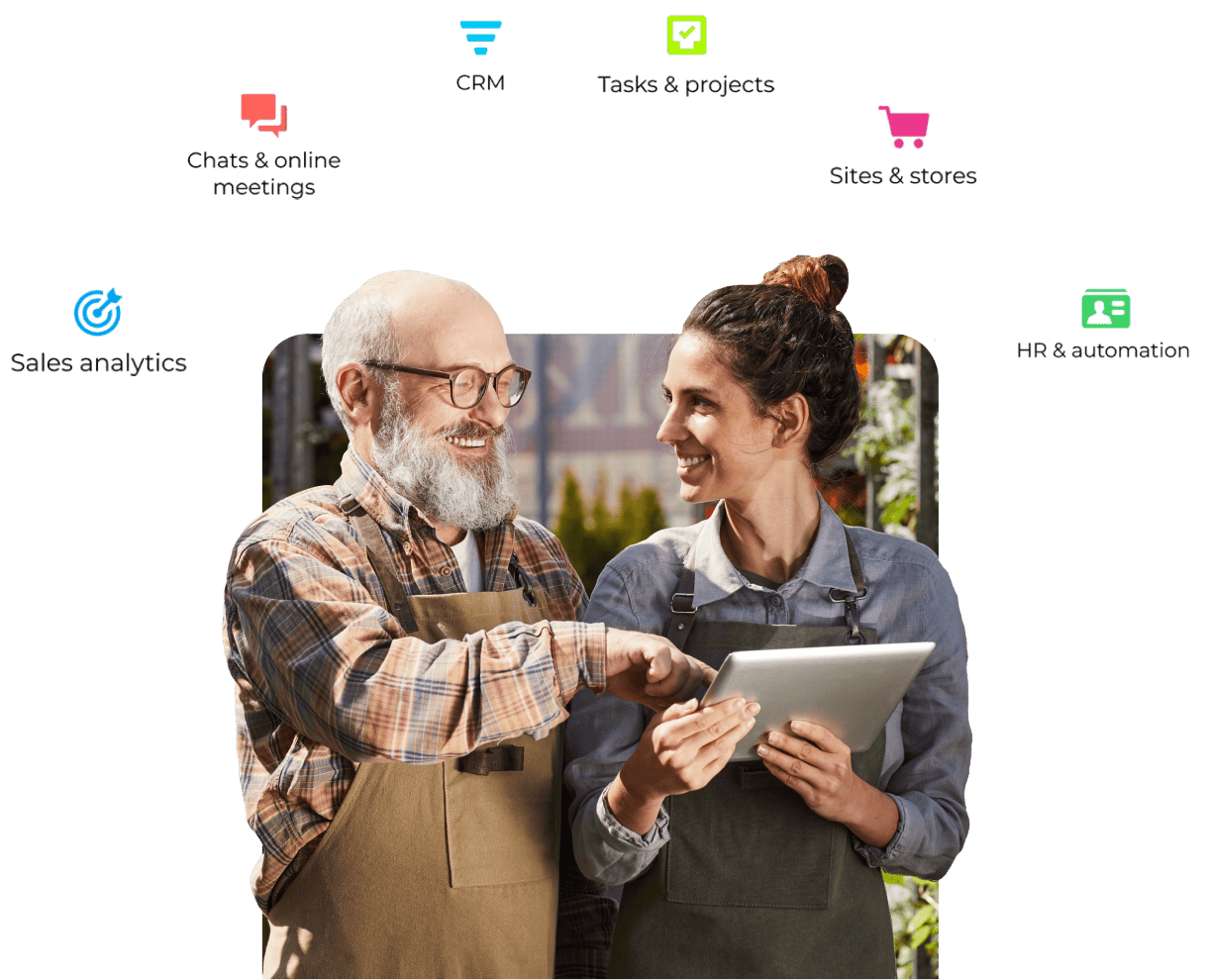What is a CRM system and why does my business need one?
A CRM (Customer Relationship Management) system helps businesses manage interactions with current and potential customers. It centralizes customer data, streamlines communication, and automates tasks such as sales tracking and marketing campaigns. By using a CRM, your business can improve customer relationships, boost sales efficiency, and make data-driven decisions to enhance overall performance.
What is Bitrix24 Cloud CRM?
Bitrix24 is a suite of business management and collaboration tools. It includes features such as CRM, project management, task management, document management, and communication tools like instant messaging, video conferencing, and email marketing.
Users can access the platform through a web interface or mobile app, and it also offers integration with other popular tools such as Google Drive and Outlook. It also allows to create a company social network where employees can share information, news, and discuss tasks and projects.
What additional services does WebBee offer?
WebBee Group, as a certified Bitrix24 Gold Partner, provides a range of additional services to enhance your Bitrix24 experience. We offer expert consultation to customize the CRM according to your business needs, seamless integration with popular tools and services, and ongoing support for optimal system performance. Additionally, we provide tailored on-premise solutions for businesses seeking customized setups, along with advanced security measures to protect your data.
Can I get a free trial for Bitrix24 Cloud CRM?
Yes, you can start a free trial of Bitrix24 Cloud CRM to explore its features and see how it fits your business needs before committing to a subscription. If you have any questions or need assistance during the trial, WebBee is here to support you and help you make the most of your evaluation.
How can Bitrix24 Cloud CRM improve my sales process?
A CRM system enhances your sales process by automating tasks like follow-ups and scheduling, while tracking all customer interactions. New leads and inquiries are quickly and centrally managed, ensuring none are lost or overlooked. With the CRM’s mobile app, your team can handle sales activities on the go, making it easy to manage leads, tailor communications, and respond to opportunities promptly, leading to improved efficiency and faster deal closures.
How does Bitrix24 integrate with other software and tools?
Bitrix24 can integrate with a wide range of other software and tools, allowing you to streamline your workflow and improve efficiency. Some of the ways that Bitrix24 can integrate with other software and tools include:
API: Bitrix24 has an open API, which allows you to connect it with other software, such as CRM systems, accounting software, and e-commerce platforms.
Third-Party Integrations: Bitrix24 has a wide range of built-in integrations with popular third-party tools and services, such as Google Workspace, Microsoft Office, and Dropbox.
Zapier: You can use Zapier to connect Bitrix24 to over 2,000 other apps and automate workflows.
Marketplace: Bitrix24 has a marketplace where you can find and install additional apps and integrations created by Bitrix24 partners and developers, giving you the ability to add functionality and connect to other tools.
WebHooks: Bitrix24 also support webhooks which allow you to connect it with other systems and automate workflows, like getting a notification when a task is completed, etc.
Overall, Bitrix24's integration capabilities allow you to connect it with a wide range of other software and tools, making it a versatile and flexible platform that can adapt to the needs of your business.
Can I customize and tailor Bitrix24 to my specific business needs?
Yes, you can customize and tailor Bitrix24 to your specific business needs. Bitrix24 offers a wide range of customization options, including:
Custom Fields: You can create custom fields and data structures to fit your business needs, such as adding custom fields to the CRM, invoicing, or any other module.
Custom forms: Bitrix24 has a built-in form builder that allows you to create custom forms to gather information from leads, customers, and employees.
Customizable Workflows: You can create custom workflows to automate your business processes, such as creating custom approval workflows for tasks or leads.
Customizable Reports: You can create custom reports and dashboards to get a better understanding of your data and metrics, such as creating a report that shows sales by region or department.
Customizable Templates: You can create custom templates for emails, invoices, and other documents, as well as for task and project management.
Customizable Interface: You can customize the interface of your Bitrix24 account, such as changing colors, logos, and the layout of the menu items.
Customizable Access rights: You can assign different access rights to different users and groups, and control who has access to specific tools and data.
Customizable Modules: You can request customization of the modules or develop new modules from scratch, such as HR, Asset Management, Account software Connector to fit your business needs
Overall, Bitrix24 allows for a high degree of customization, making it possible for you to tailor it to the specific needs of your business.